Choose your memoQ translator pro license
You can start from:
-
The Products page on memoQ.com
-
From the memoQ.com main menu, choose Products.
-
Under the Individual use section, click memoQ translator pro
 .
. -
memoQ translator pro page opens.
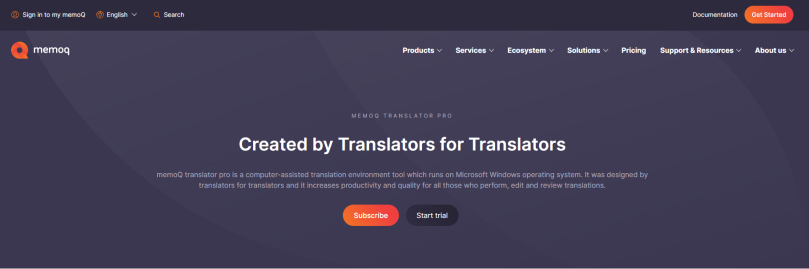
Here you can decide if you want to:
-
-
The Licenses and updates page (if you already have a trial version)
-
In memoQ desktop app, click the memoQ tab.
-
The Licenses and updates page opens.
-
Click Subscribe to my memoQ.
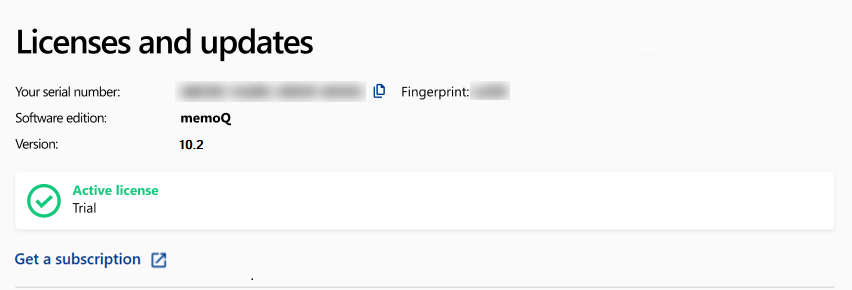
-
What do you need to know?
-
memoQ translator pro is an integrated translation environment that runs on Microsoft Windows.
-
When you choose a license for you, you always get access to the latest memoQ version. You can also use the older versions – but we recommend using an actively supported version.
To check currently available versions, go to our downloads page.
-
You can have multiple versions installed side-by-side on your computer.
-
Got a discount code? You can use it during the purchasing process, under the Order summary section.
Discount codes are available in certain currencies only - the ones that you use with your paymnent in USD, can't be used with EUR.
You can use only one code with each purchase.
-
Depends on the license type you can make payment with:
- Debit/credit card (MasterCard, Visa, American Express) - once the payment was successful, you will receive an email with your electronic invoice as a proof of purchase containing your serial number. Follow the instructions and activate your license.
- Wire transfer - processing your purchase can take some time (international transfers might take up to 5 - 6 working days). When it's done, you will receive an email, with the invoice containing your serial number.
- You can also find your license and serial number on your my memoQ account's Licenses page.
When you finish
If you need help with installing or activating memoQ, read our Installation and Activation Guide.
For a basic introduction to memoQ, see our Getting Started Guide.